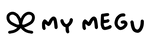How to log back in to Thinkific
If you want to log back into Thinkific and resume your course:
- Go to mymegu.thinkific.com
- Press the three horizontal lines in the upper right corner (or find the "sign in" button)
- Log in with the email you signed up with
and your course dashboard should show up! ♡
For any further questions, please contact me at contact@mymegu.co ~